Copyright © 1998 eXept Software AG, all rights reserved
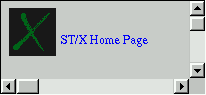
View Class: HTMLView
Spec Class: HTMLViewSpec
The HTML Browser Widget is used to provide displaying and browsing
capabilities for HTML-documents. For more detailed information see document
"The ST/X HTML Viewer".
| ID | Unique symbolic name (ID) of the HTML browser.
This ID can be used by the application to access the widget via "builder>>componentAt:#ID". |
| Document | Aspect selector or binding for holding
the file name of the document
It should return a - String instance (only for static behavior)
The String instance contains the file name of the document. |
| Popup Menu Selector | Aspect selector or binding for the building
of a popup menu for the HTML browser.
It should return a menu spec. |
| Popup Menu Performer | Aspect selector or binding for sending
the messages of the popup menu items to an object.
It should return an object which is able to receive the messages. |
| Menu Editor | Opens a Menu Editor on the application class and the defined selector. |
| Vertical Scroll Bar | Turns on/off that the HTML browser provides vertical scrolling capabilities. |
| Vertical Mini Scroll Bar | Turns on/off that the HTML browser uses
a small vertical scroll bar.
This attributes can only be set, if the attribute Vertical Scroll Bar is turned on. |
| Horizontal Scroll Bar | Turns on/off that the HTML browser provides horizontal scrolling capabilities. |
| Horizontal Mini Scroll Bar | Turns on/off that the HTML browser uses
a small horizontal scroll bar.
This attributes can only be set, if the attribute Horizontal Scroll Bar is turned on. |
| Auto Hide | Controls autoHiding of scrollbars.
If on, scrollbars hide themself, if the contents is smaller than the scrolled view. If off, scrollBars never hide themSelf. If set to default, the autoHide feature is controlled by the viewStyle and scrollbars behave "natural" for the operating system. (true for windows, false for most unix-styles). |
| Initially Disabled | Turns on/off that the HTML browser is initially disabled. |
| Initially Invisible | Turns on/off that the HTML browser is initially invisible. |
| Can Tab | Turns on/off that the HTML browser can be reached by tabbing. |
![]()
Copyright © 1998 eXept Software AG, all rights reserved