Copyright © 1998 eXept Software AG, all rights reserved
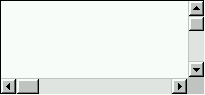
View Class: TextView
Spec Class: TextEditorSpec
The Text Editor Widget is used to provide multi-line text entry
and edit capabilities. If the entry text exceeds the width and height of
the text editor, the text editor will automatically (vertically and horizontally)
scroll to hold the edit cursor on focus. The position of the edit cursor
can be changed by the cursor keys. For large texts a vertical and/or a
horizontal scroll bar can be turned on. The editing of the entry text is
done by a standard popup menu. However, this popup menu can be replaced
by an user defined popup menu.
| ID | Unique symbolic name (ID) of the text editor.
This ID can be used by the application to access the widget via "builder>>componentAt:#ID". |
| Model | Aspect selector or binding for the entry
string of the text editor.
It should return a - String instance (only for static behavior)
The value of the holder is only set after accepting by the popup menu! |
| View Class | Optional view class.
By default, the textEditor widget uses an instance of EditTextView,
CodeView (if the showing code flag is set),
or Workspace (if the allow doIt is also set).
For special applications, you can create your own subclass of any of the above,
|
| Popup Menu Selector | Aspect selector or binding for the building
of a popup menu for the text editor.
It should return a menu spec. |
| Popup Menu Performer | Aspect selector or binding for sending
the messages of the popup menu items to an object.
It should return an object which is able to receive the messages. |
| Menu Editor | Opens a Menu Editor on the application class and the defined selector. |
| Vertical Scroll Bar | Turns on/off that the text editor provides vertical scrolling capabilities. |
| Vertical Mini Scroll Bar | Turns on/off that the text editor uses
a small vertical scroll bar.
This attributes can only be set, if the attribute Vertical Scroll Bar is turned on. |
| Horizontal Scroll Bar | Turns on/off that the text editor provides horizontal scrolling capabilities. |
| Horizontal Mini Scroll Bar | Turns on/off that the text editor uses
a small horizontal scroll bar.
This attributes can only be set, if the attribute Horizontal Scroll Bar is turned on. |
| Auto Hide | Controls autoHiding of scrollbars.
If on, scrollbars hide themself, if the contents is smaller than the scrolled view. If off, scrollBars never hide themSelf. If set to default, the autoHide feature is controlled by the viewStyle and scrollbars behave "natural" for the operating system. (true for windows, false for most unix-styles). |
| Font | Defines the font style of the text editor.
After selecting the check toggle the font style can be chosen by selecting one of the Family/Face/Style/Size buttons. If no font style is selected, the text editor takes its default font style from the style sheet. |
| FG-Color | Defines the foreground color of the text
editor.
After selecting the check toggle the foreground color can be chosen by selecting the desired colored button. If no color is selected, the text editor takes its default foreground color from the style sheet. |
| BG-Color | Defines the background color of the text
editor.
After selecting the check toggle the background color can be chosen by selecting the desired colored button. If no color is selected, the text editor takes its default background color from the style sheet. |
| Initially Invisible | Turns on/off that the text editor is initially invisible. |
| Can Tab | Turns on/off that the text editor can be reached by tabbing. |
| Read Only | Turns on/off that the contents of the text editor cannot be modified. |
| Allow DoIT | If enabled, DoIT evaluation is allowed in the view.
Notice, that this opens up possible security holes, in that the user of the application can evaluate any smalltalk expression (even ones which might be used to attack your system). Thus, this should ONLY be enabled for developer-applications, which both know smalltalk and are allowed to use its full functionality. |
| Showing Code | Enables additional menu items which are related to (smalltalk-) code presentation. |
| Accept | Aspect selector or binding for accepting
the text editor.
It should return a ValueModel* instance with a Boolean instance**. |
| Modified | Aspect selector or binding for setting
the text editor as modified.
It should return a ValueModel* instance with a Boolean instance**. |
![]()
Copyright © 1998 eXept Software AG, all rights reserved